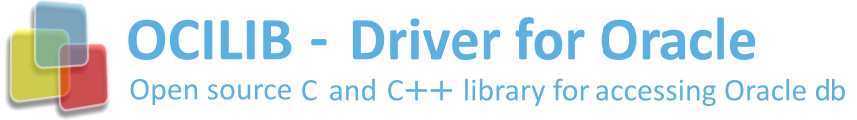Latest version is 4.7.7 (2025-01-14).
You can get OCILIB from the following sources:
Installation
Windows platforms
Since version 4.6.4, OCILIB is also available as a nuget packages available on nuget.org Thus, in your VS project, add a dependency to the package “ocilib”. Your project will be automatically configured to reference ocilib headers and link ocilib shared librairies.
Otherwise, you can still process the old way:
- unzip the archive
- copy ocilib\include\ocilib.h to any place located in your includes path
- copy ocilib\lib32|64\ocilib[x].lib to any place located in your libraries path
- copy ocilib\lib32|64\ocilib[x].dll to any place located in your windows pathGNU (Unix / Linux) platforms
untar the archive
> cd ocilib-x.y.z
> ./configure
> make
> make install (you might need to `su` to make install)Make sure Oracle and OCILIB libraries paths are defined in your shared library environment variable You need to provide extra configure parameters when using Instant Clients - see Installation section)
Compatibilities
- C API is pure ISO C99 and should compile with any C90 compliant compiler
- C++ API is pure ISO C++03 and should compile with any C++03 compliant compiler
- Validated platforms : Windows, Linux, HP/UX, Solaris, AIX, Mac OS X, OpenVMS
- Validated C compilers : Microsoft C compiler, GCC, MinGW, IMB XLC, LabView, various CCs
- Validated C++ compilers : Microsoft C++ compiler, G++, Clang
- Validated Oracle versions : 8, 9, 10, 11, 12, 18, 19, 21
Note: OCILIB is comptabile with:
- Any existing Oracle version from 8i
- Any future Oracle version